pdf to download
Poster Sessions
Advises for Presenters:
1. Use the latest version of the Zoom application. You can check for updates from the menu which opens by clicking the highlighted icon in the picture below.

2. Sign-in with the credentials for your poster session indicated in the received email. Do not select "Keep me signed" during the sign-in.
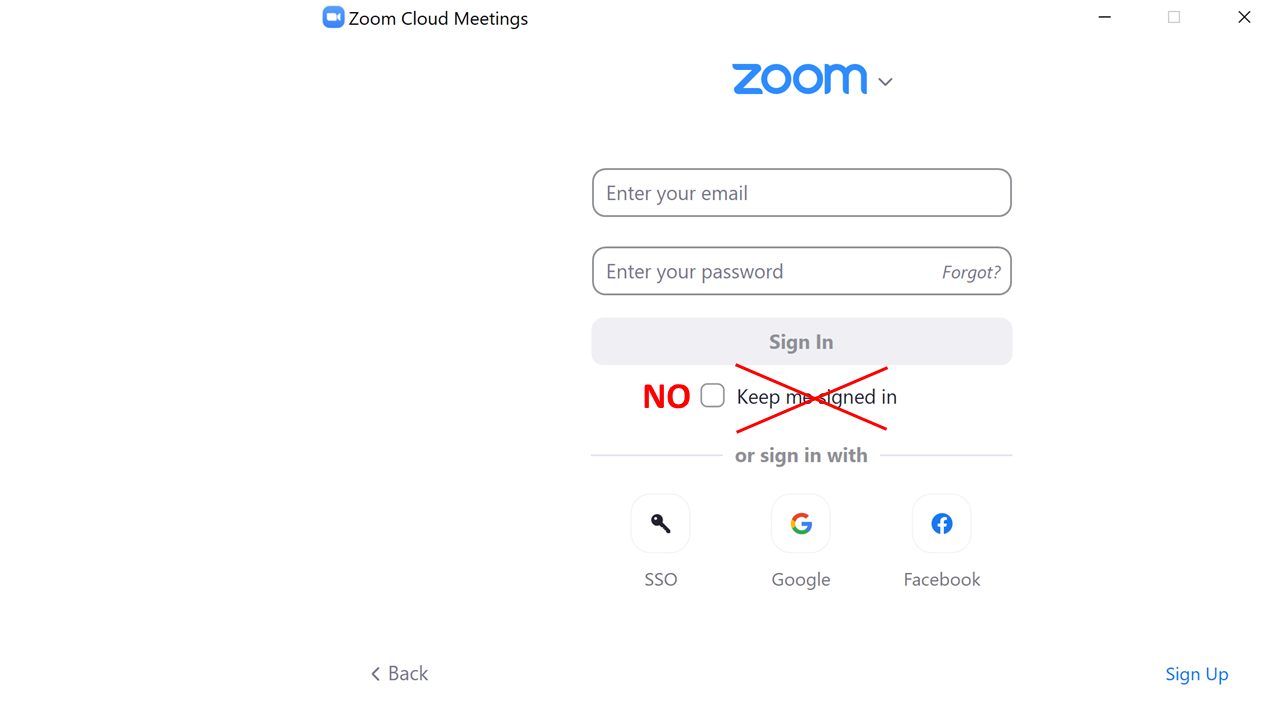
3. Click on “New Meeting” to start your poster session. In this way you are the host of the meeting.

4. Use the received credentials only during your 2 hours poster session.
5. During your session you have to admit the guests by clicking on the “Admit” button on a pop-up window which will appear when a new guest enters in the waiting room. In the “Participants” list you can also admit all the waiting guests at once.
6. You can share your poster presentation by clicking the green “Share Screen” button on the centre of the Zoom application control bar and then chose the window corresponding to the presentation file, previously opened.
7. At the end of your session click on the red “End” button on the right hand side of the control bar to close the meeting and remember to sign out from the menu which opens by clicking the highlighted icon in the picture below.

Advises for Participants:
1. Use the latest version of the Zoom application. You can check for updates from the menu which opens by clicking the highlighted icon in the picture below.

2. Sign-in with your personal credentials is recommended: in this way you can be recognized by the Poster presenter. Guest access (anonymous) is anyway allowed.
3. The links to access to a specific poster session are indicated in the Timetable of the ISDEIV 2020 website. Each poster in the session list has a small button on the right hand side and by clicking on it you can find the materials shared by the Authors together with the Zoom link.
Oral Sessions
Advises for Presenters and Participants:
1. Use the latest version of the Zoom application. You can check for updates from the menu which opens by clicking the highlighted icon in the picture below.

2. Sign-in with your personal credentials is recommended: in this way you can be recognized by the Poster presenter. Guest access (anonymous) is anyway allowed.
3. The link to access to the plenary session of each conference day is indicated in the corresponding Conference Room block of the Timetable of the ISDEIV 2020 website. The PIN to access the Zoom meeting is the link name.

4. If you are a presenter and you should have prepared a registered version of your presentation, that will be streamed at the scheduled time by the LOC. If the registered presentation has not been made available to the LOC, the presentation with be done in live mode, but in this case if there are connection problems from your side your presentation will be skipped.




