To upload a presentation, please, login the indico (https://indico.cern.ch/event/812362/) using your credentials, the link to your organisation or any other valid method.
Select in the menu the timetable and the day of your session. Clicking on "Detailed view” will help to visualize your particular contribution.
A single click on your corresponding slot would open a window with additional information, including in the top left corner a three lines icon (“View contribution details”) marked by the arrow in the figure: click on it to open the details of your contribution.
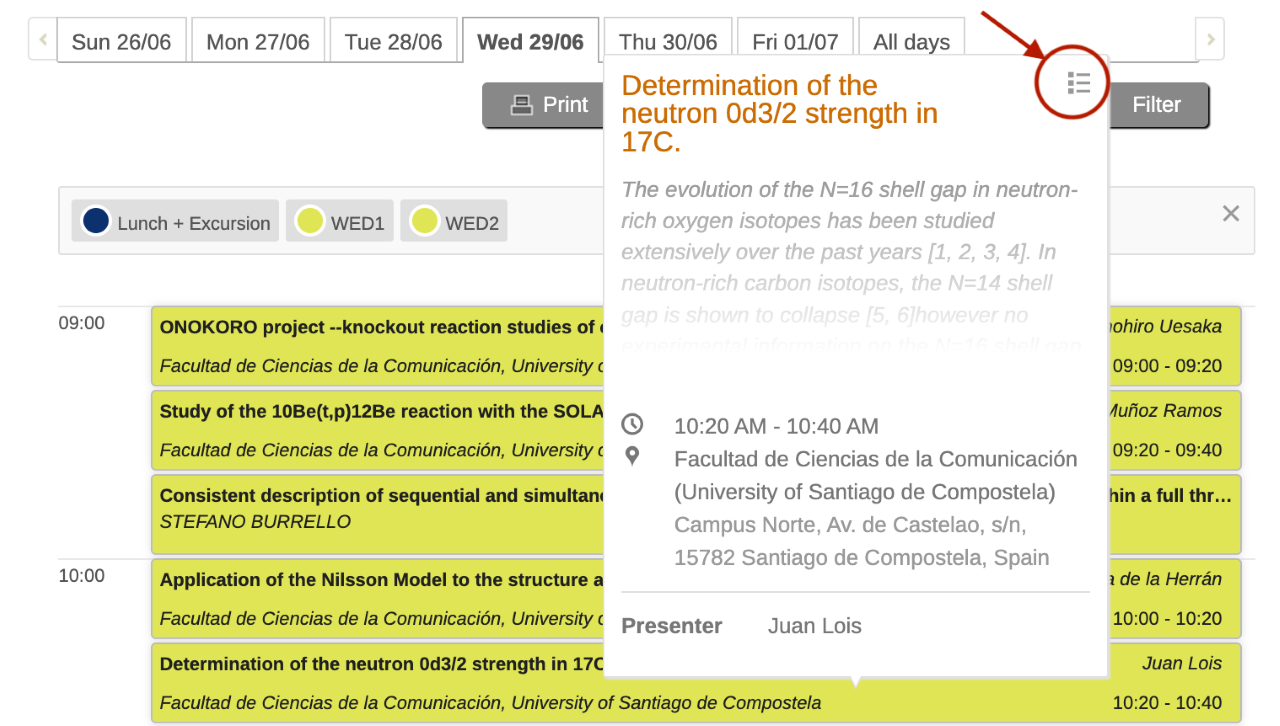
At the end of this contribution details page, you will find the “Presentation materials”, including a button (pencil logo) where you can upload your presentation.
Remember that only pdf and PowerPoint document formats can be accepted.
In case you cannot login or you have any problem uploading the material, please, contact us at least during the break before your presentation session or send it to us by e-mail to dreb2022@igfae.usc.es.
